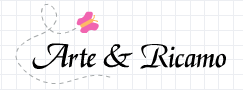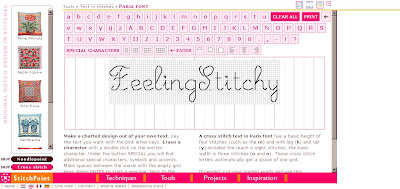
Stitchpoint has a nifty tool for charting text for embroidery and crosstitch. Simply choose your favorite from the available 6 fonts and start “typing” using the keyboard on the screen.
For @, &, and other characters click on Special Characters. The buttons in the top right corner make it super easy to figure out stitches for the particular fabric you are using. Enter your thread count, number of threads stitching across, and how much space you want around the stitching. For spaces between words use the keys to the right of the Special Characters key. When you’re done print. Easy peasy.